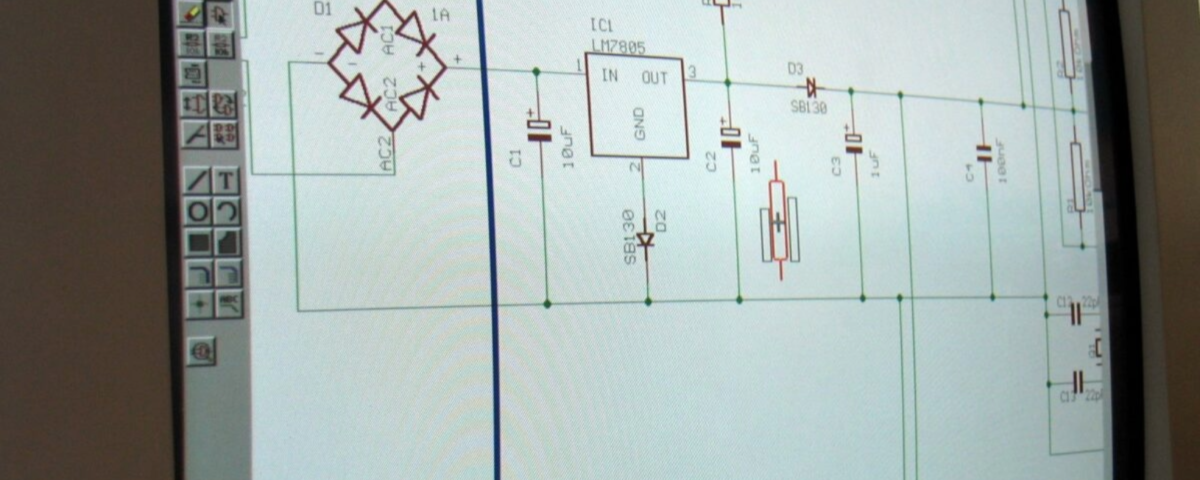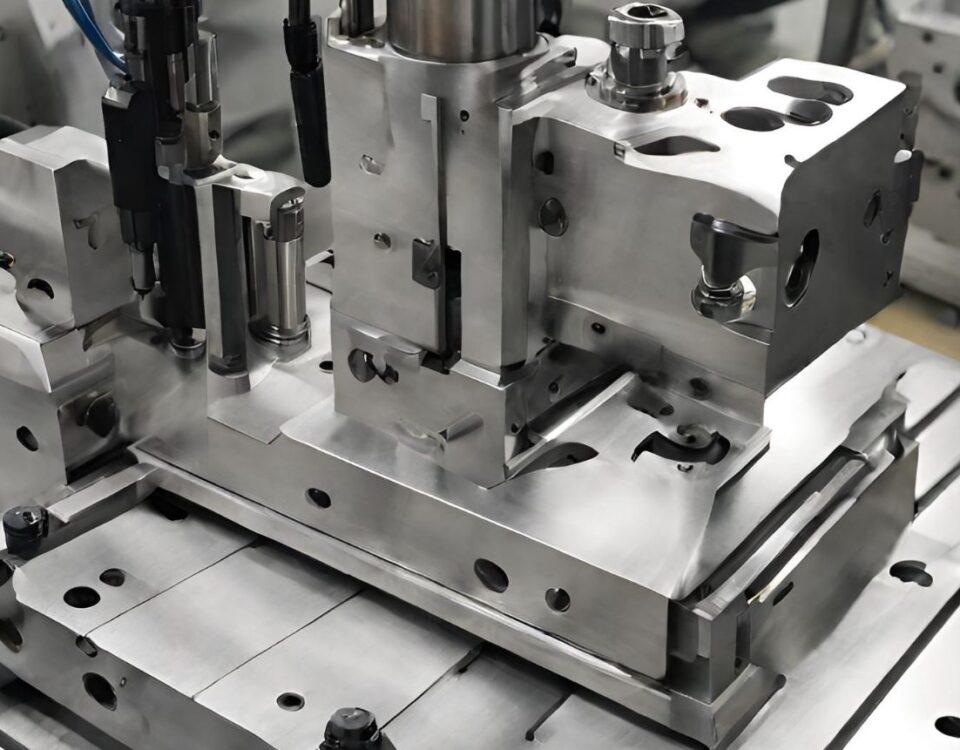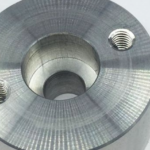
How Aluminum CNC Machining Service Is Used
29 November 2023
Appropriate Plastic for Project with CNC Plastics
7 December 2023What is CNC Software?
CNC software, also known as Computer Numerical Control software, is a program or set of programs used to control and operate CNC machines. CNC machines are automated tools that can be programmed to perform various tasks, such as cutting, milling, drilling, and shaping materials like metal, wood, or plastic.
The CNC software plays a crucial role in translating the design specifications into machine instructions. It enables users to create and edit designs, generate toolpaths, simulate operations, and send commands to the CNC machine. The software often includes features for 2D or 3D modeling, designing, and programming, allowing users to define parameters like tool paths, feed rates, and cutting depths.
CNC software simplifies the process of manufacturing by automating the machining tasks, improving precision, and reducing human error. It is widely used in industries like manufacturing, automotive, aerospace, and prototyping, enabling efficient and accurate production.
How Does CNC Software Work?
CNC software works by converting design specifications into machine-readable instructions that control the movement and operation of CNC machines. Here is a step-by-step overview of how CNC software typically functions:
1. Designing: The user creates a digital design using CAD (Computer-Aided Design) software or imports existing designs.
2. CAM Programming: The design is then imported into CAM (Computer-Aided Manufacturing) software, where toolpaths, cutting strategies, and machining parameters are defined. The CAM software generates the instructions required to produce the desired part.
3. Post-Processing: The CAM software converts the toolpaths and machining instructions into a format that the CNC machine can understand. This process is known as post-processing and generates a machine-specific code called G-code.
4. G-code Conversion: The G-code is transferred to the CNC machine either directly or via a USB drive, network connection, or other means.
5. Setup and Calibration: The CNC machine is set up and calibrated, ensuring the correct tools are loaded, workpiece is secured, and proper machine settings are applied.
6. Running the Program: The G-code program is loaded into the CNC machine's controller. The software interprets the instructions, controlling the movement of the machine's axes (X, Y, Z) and other machine functions like spindle speed and coolant.
7. Machining: The CNC machine executes the instructions, performing the programmed operations such as cutting, drilling, or shaping the material. The software monitors and coordinates the machine's movements and operations, ensuring accuracy and precision.
8. Completion and Verification: Once the machining is complete, the CNC machine may provide feedback or prompts for inspection or tool changes. The finished part is then evaluated for quality and accuracy.
CNC software simplifies the process of programming and operating CNC machines, allowing users to create complex designs and automate precise manufacturing processes.
What are the Advantages of CNC Software?
CNC software offers several advantages that contribute to increased efficiency, accuracy, and productivity in manufacturing processes. Here are some key advantages of using CNC software:
1. Automation: CNC software automates machining processes, reducing the need for manual intervention. This results in increased productivity, as machines can operate continuously without the need for constant supervision.
2. Precision and Accuracy: CNC software ensures high precision and accuracy in machining operations. The software can calculate complex tool paths and execute them with consistency, minimizing human error and delivering precise results.
3. Flexibility: CNC software allows for easy customization and modification of designs and toolpaths. Users can make adjustments to meet specific requirements without the need for extensive reprogramming.
4. Time and Cost Efficiency: CNC software optimizes tool paths, reducing machining time and material waste. This leads to faster production cycles and cost savings in terms of both time and material usage.
5. Complex Machining Capabilities: CNC software enables the creation of intricate and complex designs that would be challenging or impossible to produce manually. This opens up possibilities for creating intricate shapes, contours, and patterns.
6. Simulation and Visualization: CNC software often includes simulation capabilities that allow users to visualize the machining process before execution. This helps identify potential issues, collisions, or errors, reducing the risk of damage to machines or workpieces.
7. Increased Productivity: With CNC software, operators can manage multiple machines simultaneously, maximizing throughput and productivity. This efficiency boost allows for higher production volumes and faster turnaround times.
8. Quality Control: CNC software incorporates quality control features, such as monitoring tool wear, detecting anomalies, and providing real-time feedback. This ensures consistent quality throughout the machining process.
Overall, CNC software streamlines manufacturing processes, enhances accuracy, reduces waste, and boosts productivity. These advantages make CNC software an indispensable tool in various industries that rely on precision machining.
Conclusion
In conclusion, CNC software is a crucial component of Computer Numerical Control systems. It enables users to design, program, and control CNC machines, automating precise manufacturing processes. The software facilitates the translation of design specifications into machine-readable instructions, known as G-code, which govern the movement and operations of the CNC machine. By simplifying the programming and operation of the machines, CNC software improves efficiency, accuracy, and reduces human error. It finds extensive application in various industries, such as manufacturing, automotive, aerospace, and prototyping, contributing to streamlined production and high-quality output.